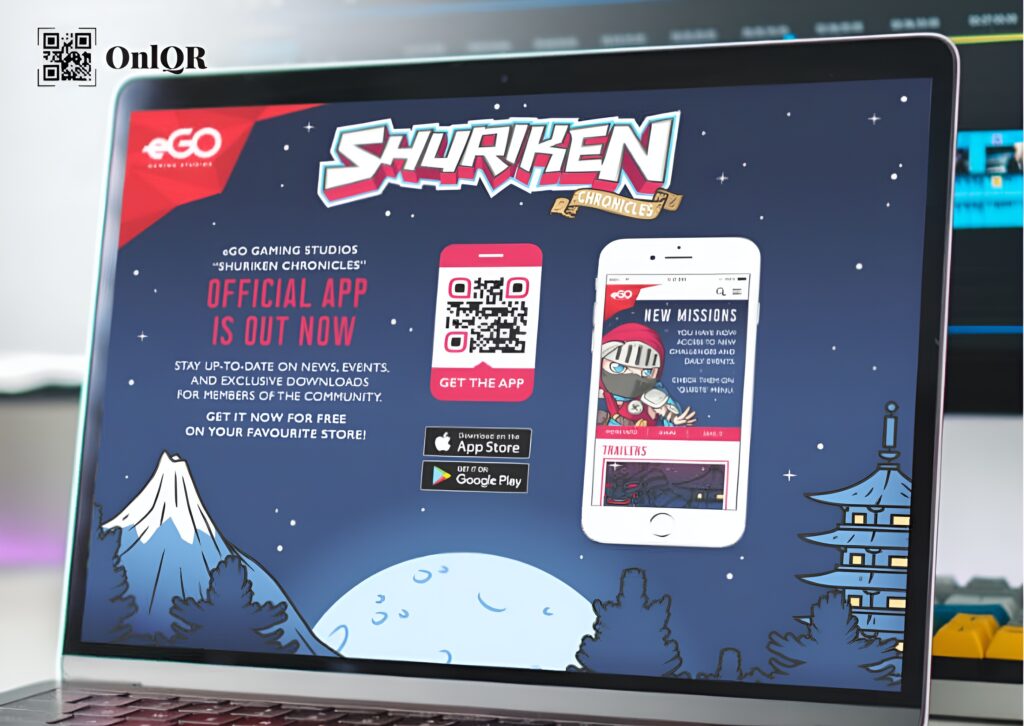QR CODE ON SOCIAL MEDIA
Are you interested in developing your social media marketing approach further? Try using QR codes! Customize your QR Codes to reflect your brand, test out campaigns with measurable outcomes, and simultaneously target mobile and desktop customers.



QR Code on Social media: Raising brand recognition
Link to additional content from social media websites
Quickly test and track QR Code campaigns
Personalized brand recognition
The Advantages of QR Code on Social Media
Social media marketing is now a standard component of marketing plans for companies. Frequently, a customer will engage with a brand for the first time on social media. The goal is to establish a personal connection with followers and raise brand recognition through active participation. Advertising on social media is a great strategy to increase sales and find new customers. Social media is something that no business can afford to ignore given all these benefits.
But is there any way to advance social media marketing further?
Absolutely! Because they combine simple campaign tracking with unique designs that link to whatever information is needed for social media platforms, whether it be as part of your page feed or as an advertisement, more and more brands are starting to employ QR Codes on social media. Read on to learn how it functions!

1. Include a link to additional content from social media websites
Every type of data you want to link a QR Code to, including apps, landing pages, forms, and more, can be done with the help of QR Code Generator. Use a QR Code that matches the look of your photographs instead of long, unsightly links to connect your followers to the exact content they need to see whenever and however you want.

2. Quickly test and track QR Code campaigns
All dynamic QR codes produced with QR Code Generator software include tracking data, including location by city and country, the number of unique scans compared to the total, the operating system utilized, and the time scanned. These useful indicators allow for campaign testing across various places, times, and even devices. You now fully understand which campaigns are effective and how to improve future ones.


3. Personalized brand recognition
There are countless ways to customize QR codes. The colors and design of your QR Code can be exactly matched to any print or digital medium, including social media posts. Additionally, you may put a CTA (call to action) to make it clear what the QR Code should be used for as well as your company’s logo or another image inside the code.

4. Constantly editable and updateable
Using dynamic QR codes has the added advantage that they can be updated and modified as needed. You can modify the QR Code as necessary without altering its original appearance if you want to add new images, change your website address, or share a different video. Without missing a beat, you may even switch the type of QR Code, for example, from an image QR Code to a video QR Code. Due to a change in the QR Code or related information, there is no longer a need to recreate any images.


5. Auto-optimization for mobile
Mobile devices are widely used for social networking. But it’s hard to predict whether your followers will see your article or advertisement on a desktop or a mobile device. You can simply connect with audiences on all platforms with QR codes, and the connected content is automatically mobile-friendly.

Best Practices for QR Code on Social Media
To keep your followers interested or to obtain conversions from your adverts, it’s important to keep your social media designs in peak condition. Even the smallest errors can have negative effects. There are a few things to watch out for when it comes to QR Codes to ensure you receive the finest outcomes.
1. Verify your size.
One of the most crucial aspects of QR Code design is size. When done properly, it enhances the aesthetic of your social media photographs and draws customers in. To promote the image you are presenting, your QR Code should not be too big or too little and should preserve the silent zone.
2. Evaluation of QR Code campaigns
The majority of social media campaigns fail right away. The best outcomes for social media marketing come through testing and optimization over time. Determine which platforms are the most effective, what kinds of graphics and copy draw in followers, and, most crucially, track crucial KPIs based on QR Code tracking data.
3. Increase customizability
If your social media photographs don’t showcase your brand’s unique personality, they won’t likely generate much interaction. With so many customization options, QR Codes may be seamlessly integrated into any form of brand-related social media image for page feeds or advertisements. To ensure that consumers understand the purpose of the QR Code, make sure to include a CTA.
How can a QR code be made on social media?
- Choose the type of QR Code you want to use on your social network by going to QR Code Generator. Utilizing the URL QR Code is advised.*
- Enter all the information you want to be visible.
- The creation of your QR Code is automatic.
- Add a frame and the “Scan Me” logo to your QR Code to further modify its appearance.*
- Choose colors that go with your personal or brand identity.
- To get your QR Code file in.jpg format, click “Download.”
- Include your newly made QR Code in the layout of your social network posts.
*Sign up to select more QR Codes, including Event, Video, and Coupon, where you can update or replace all the text without printing a new QR Code. You may also add extra text and images. You can upload your own logo and select from a selection of frames.
Link to any Landing page
The ideal method of connecting to your digital platforms. With this specific type of QR Code, you may simply update or change the link at any moment, even after printing.

Link to any Landing page
The ideal method of connecting to your digital platforms. With this specific type of QR Code, you may simply update or change the link at any moment, even after printing.

Watch QR Codes in Action on Social Media
So how are companies utilizing QR Codes on social networking sites? See a few examples based on made-up stories down below.
Restaurants
Southern Restaurant, like many other businesses in the culinary industry, extensively relies on social media to attract new clients and keep existing ones. They desired to spread word of a voucher for a brand-new meal that patrons may order. They advertised the promotion using a promotional QR Code to their existing fans on their page feed as well as with a regional social media ad to attract new clients.
Software and app development
eGo Gaming Studios recently created a mobile version of one of its well-known computer games. They shared an App Store QR Code on their social media pages, in a social media ad, and on the landing page of their website in an effort to encourage app downloads. To evaluate which marketing channels drove the most downloads, they decided to create different versions of their QR Codes.
Fashion boutiques
Instagram marketing was how Elle Boutique first became well-known. In order to raise brand exposure and attract new audiences, they wish to expand their social media marketing to different platforms. They incorporated a Social Media QR Code that links to all of their new social media channels conveniently in one location and also coordinates with their photographs, rather than listing numerous links on an Instagram post that users can’t even click owing to their plain text structure.
Hotels
In order to maintain effective operations, hotels, and businesses involved in the hospitality industry must ensure that the expectations of their customers are met. Grand Hotel & Resort made the decision to email all of their former visitors as well as post a brief feedback poll on all of their social media accounts. They decided to use a customizable Feedback QR Code that could also be easily printed and put on table cards within each room in order to streamline this procedure and increase their reach.
Concerts
The Three Sparrows’ marketing team requires some information about the upcoming event in order to improve their marketing channels because it will take place in a new venue. They’ve made the decision to attempt promoting their show using an Event QR Code that has been put on all social media platforms, on regional social media ads, as well as on posters in the city where the performance will be held. The marketing staff can now identify who is interested in these shows and how best to approach them, and those who are interested will now immediately receive their tickets.
Healthcare and doctors
Dr. Andrew Weber uses his large following on Instagram to dispel dental myths and inform followers about the importance of having healthy teeth. Since posting links in Instagram posts is not permitted, he created an MP3 QR Code that linked to his podcast episodes and uploaded it so that his followers could scan it, listen to it, and subscribe.

Create QR Code on Social Media to establish a personal connection with followers and raise brand recognition through active participation
FAQ
The benefits of using QR Codes created with software for social media marketing are numerous. They are trackable, editable, and adjustable so you can develop QR Codes that exactly reflect the aesthetic of your business and maximize your marketing initiatives. To maximize outcomes, they can be applied to both social media feeds and advertisements.
Because customers associate particular companies with particular pictures, styles, tones, and colors, custom brand images are a terrific method to increase engagement and brand recognition. Along with the incentive of the data related to the QR Code as a part of your social media marketing strategy, using QR Codes gives a further touch of originality.
Numerous software options from QR Code Generator allow QR Codes to connect to any information that is pertinent to your marketing campaigns. App QR Codes, Event QR Codes, Dynamic URL QR Codes, and many more are all included in this extensive collection.
Given that social media photographs are frequently smaller, starting with a minimum QR Code size of 2 by 2 cm (or 0.8 x 0.8 in) might be a wise move. However, the size of your QR Code is determined by the size of the image you’re utilizing. To ensure that it fits the style, isn’t too big or little, and is clearly visible for all kinds of QR Code scanners, test the dimensions on several different devices.
LEGAL
About Us
Account & Payment
Privacy Policy
Terms & Conditions
Partnership Program
RESOURCES
What is a QR Code?
QR Code on Marketing Materials
QR Code for Business
QR Code for Education
QR Code for Nonprofits
QR Code for Personal Use
SUPPORT
Contact
FAQ
Blog
Help Center
QR Code for Nonprofits
QR Code for Personal Use
onlqr.com 2023