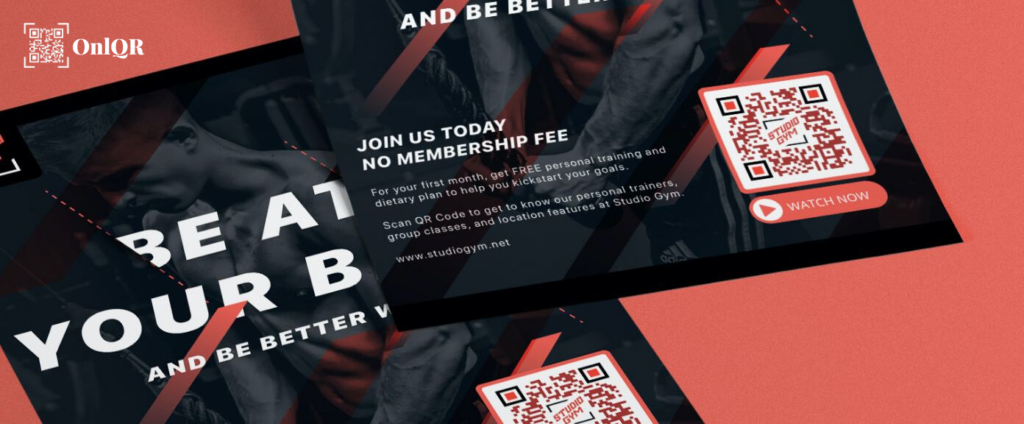QR CODE ON FLYER
This is your chance to use QR Codes to build consumer trust in your brand while introducing them to an interactive purchasing experience.



Flyers with QR Codes: A classic marketing strategy
Make Flyers interesting
Add performance to flyers
Make Flyers advertising
The Advantages of QR Codes for Flyers
There’s this perception that the flyer was discarded in the trash can for digital marketing and that the lid is going to be closed. But this is just incorrect. Flyers are simple and inexpensive to make, and because they can reach a larger audience, they are the kingpin of promotional marketing. The best player on your squad, who can consistently bowl strikes to you if used properly. You can improve your marketing plan by including a QR Code so that the appropriate individuals see your advertisement at the appropriate time and location. By extending your campaign to your online platforms and assisting visitors in finding your social media pages, a QR Code will also help you promote special deals, services, or items.
Flyers with QR Codes: A classic marketing strategy
According to Techopedia, you can boost audience engagement and involvement by merging traditional and digital marketing in what Judith Moncrieff referred to as “traditional” in the 1990s. Target your offline audience with a well-designed flyer, and then retarget them by directing them to your online networking platforms with a strategically placed QR Code. This will help you attract attention, develop your network, and grow your social media community.
You can record and track specific data on the times, locations, and devices that your flyer’s QR Code was scanned by using a dynamic QR code. This enables you to easily track your marketing activities and adjust your approach as necessary, such as determining the best place for flyer distribution. Knowing who and where your target market is will help you not only maximize the effectiveness of flyer distribution but also raise brand awareness.

1. Make it interesting
What better way to stay organized while arranging an event than to include an Event QR Code on your flyer? Your guests will have quick access to important event details with just one scan, whether it’s for a party, conference, or non-profit, and they’ll be able to save the date to their calendars with a single click. Include an RSVP option so you can predict attendance numbers and adjust any catering needs.

2. Add performance to it
Was the event last year a resounding success, and do you have the film to back it up? Use a video QR code on your flyers to advertise the follow-up event as well as to show the audience what they missed the first time so they won’t miss it again this time.
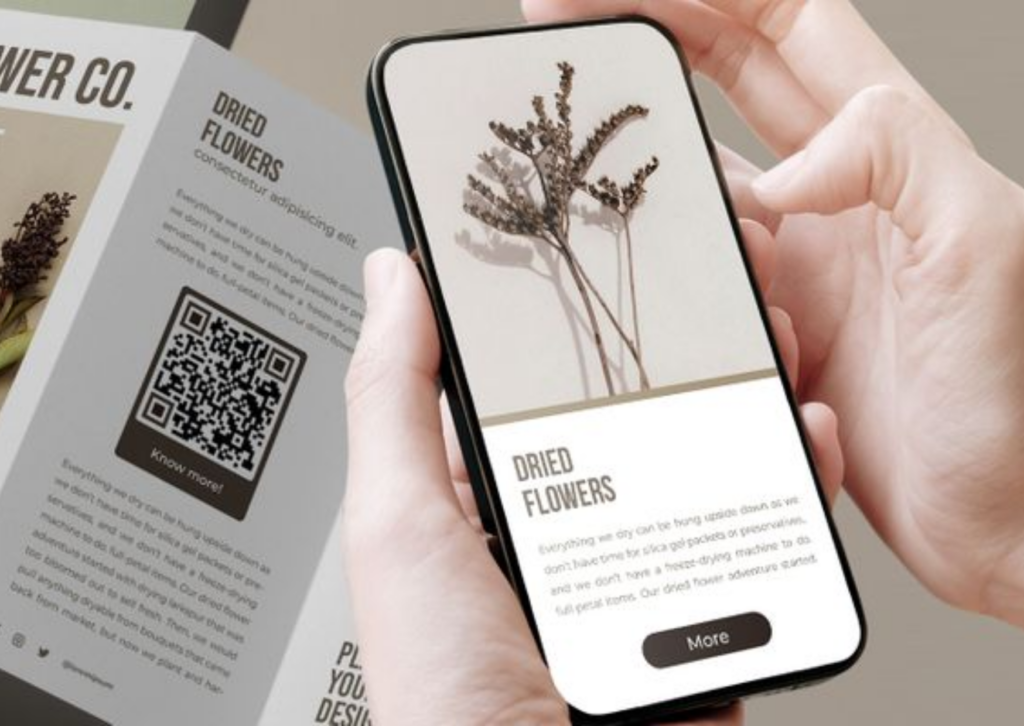

3. Make it advertising
Flyers and QR codes for coupons go together like PB&J. A holiday sale, a new product introduction, or the need to get rid of everything from the previous season before the arrival of the upcoming trends? Print a coupon QR Code on your marketing flyers to keep your customers informed. Similar to belonging to a not-so-secret group.

4. Adjust it to your needs
Utilize the benefits of our Dynamic QR Code to manage an effective campaign by gathering and analyzing data. You can find out where, when, and what device was used to scan a QR code with our QR Code Generator Pro tracking tool. Additionally, you may convert a coupon code into a social media code without having to generate a new one or add new information to already printed QR Codes without having to reprint them. Check out how to add campaign details to improve your statistics information to learn more about how to make a QR Code work for you.


5. Make it distinctive
The monochromatic black-and-white history of the QR Code is no longer a constraint. It can now be customized and adapted to your creativity or your brand identity, making it just as dynamic and multidimensional as the flyer. This allows you to either effortlessly integrate it into your campaign or make it stand out.

Best Practices for Using QR Codes on Flyers
Customer loyalty is based on delivering brand dependability to your audience, which calls for consistent visual and written content across all platforms, whether online or offline.
Utilize a QR Code Generator to strengthen the marketing campaign for your flyer and engage your audience with attention-grabbing graphics, a compelling call to action, and an educational, well-designed QR Code. Your audience can receive the same images and message in addition to any other pertinent information that isn’t contained on the flyer by using the benefits of our customizable Dynamic QR Code features.
1. Include guidelines
Printing QR Codes without a brief description of what the consumer would benefit or learn by scanning one is a common error committed by QR Code users in the past. If you don’t encourage customers to scan your Code, all of your marketing efforts will be for nothing.
2. Frame it
You may match the design of your flyer or the brand identity of your business to your QR Code with our frame customization tools. You will be presented with a wide selection of pre-made frames with various CTA phrases and color choices when you begin designing your QR Code. You can further customize if you wish to include individualized information by choosing a different shape, a different icon, or even adding your own text.
3. Incorporate a logo into your QR Code.
You can decide to include a logo in the middle of your QR Code after choosing a frame choice and customizing the size, color, and form of your code. You have the option of uploading your own logo or a call to action (CTA) such as “Join us,” “Find out more,” or “Discover,” albeit there are a few pre-made options to choose from. So that QR Codes may continue to be scanned, our system automatically determines the optimal and largest size for your logos, so you do not have to bother about making the proper adjustments.
4. Keep your creations.
No need to be concerned if you want to run the same campaign in the future for a different event or print flyers for a promotion with the same QR Code design. You may save all of your designs as templates using QR Code Generator so that you can use them again for future marketing initiatives.
5. Verify prior to printing
Before printing your flyer after finishing the QR Code design, always be sure to test it on different scanning programs. Flyers, for example, should have QR Codes that are at least 2 by 2 cm (0.8 x 0.8 in) in size. You can always increase it from there, but we do not advise doing so because it would make your Code invisible or even unnoticed. Additionally, you can scan a sample page at your preferred print size before moving on.
Visit our Help Center page for additional details on how to use QR codes. For additional information on the dos and don’ts of QR Code design for the best outcomes on your flyers, check our How to Get Creative with QR Code Design page.
How can a QR Code be made on a flyer?
- Choose the sort of QR Code you want to appear on your flyer by going to QR Code Generator. To begin with, we advise using the URL QR Code.*
- Type the URL of your website.
- The creation of your QR Code is automatic.
- Add a frame and the “Scan Me” logo to your QR Code to further modify its appearance.*
- Choose colors that go with your personal taste or the branding of your business.
- To get your QR Code file in.jpg format, click “Download.”
- Include your newly made QR Code in the design of your flyer.
*Sign up to select more QR Codes, including Event, Video, and Coupon, where you can update or replace all the text without printing a new QR Code. You may also add extra text and images. You can upload your own logo and select from a selection of frames.
Link to any Landing page
The ideal method of connecting to your digital platforms. With this specific type of QR Code, you may simply update or change the link at any moment, even after printing.

Link to any Landing page
The ideal method of connecting to your digital platforms. With this specific type of QR Code, you may simply update or change the link at any moment, even after printing.

View an Example of a QR Code on a Flyer
We’ll encourage you by presenting a few made-up stories based on actual industries that profit from incorporating QR Codes into routine business processes.
Event Planning
Verge Event Management decided to include a Social Media QR Code on all of their flyers because it is challenging to provide all the details and all your social media sites on a flyer while still adhering to the rules of smart design. In this way, they can advertise their social networks and promote events while increasing the number of their followers.
Game and software developers
A launch party was being held for a new video game by the imaginary business eGo Gaming Studios. They were able to provide more information about their event, display the date, address, and venue information, link to Google Maps for directions, and include a button to buy tickets or sign up by adding the Event QR Code to their flyers. This made it simple for their clients to quickly scan all the event information, store it on their mobile devices, and add the date to their calendars so they wouldn’t forget it.
Publishers
The fictional Lionspring Publishing House wanted to do something creative and successful with their flyer advertising for the release of Henry A. Baskin’s new book. As a result, they added an MP3 QR Code to the printed text, which drove customers to a mobile page with an integrated MP3 player that played an audio preview of the book. As a result, everyone who had a flyer could listen to a special audio preview of “Winds of Treason” and, thanks to the inclusion of a “Pre-order now” button, anyone could pre-order it if they liked it.
Retailer
With a pop-up celebration for their new collection, retailers Elle Boutique hoped to reward their devoted customers and win over prospective new ones. It was also difficult to resist a bargain. Their clients could easily save the promotion directly to their mobile devices, share it with friends through social media, and redeem it with a single scan at the event thanks to the Coupon QR Code they printed on all of their flyers.
Tourism
World Trekker Tours was able to increase the effectiveness of its print marketing by including a PDF QR Code on its promotional flyers, which also helped them better target customers in its subsequent marketing campaigns. With the help of the Dynamic QR Code monitoring tools, they were able to map out in real-time how many total and unique scans they had received, together with information about the operating system and location of each scan. Additionally, they were able to rapidly publish data as a CSV (comma-separated values) report thanks to these characteristics.
In addition to being used on advertising materials, QR Codes also work on email newsletters and social media because they have their own URL and customizable page. Visit our QR Code Marketing Library to learn more about the incredible marketing potential of QR codes.
FAQ
One benefit of including a QR Code on your flyer is the ability to link back to a website. The majority of our QR Codes have a link to your website’s homepage or any other page within it, or you can create a Web URL QR Code by choosing it from our selection of Dynamic Codes. To learn more about the possibilities of the QR Code, simply visit our Getting Started with QR Code Generator Pro help center page.
Anything you need to know about your events or marketing initiatives. The letters, numbers, and special symbols that make up alphanumeric signs can be stored on up to 4,296 different devices, including the smartphones and tablets of today, which are incredibly quick to recognize and decode them. It makes sense that more and more people are utilizing them in their advertising materials. For additional information on how to quickly organize, update, and pause QR Codes, see our Manage Your QR Codes help center page.
Anyone who wants to conduct a planned, effective advertising campaign is putting QR Codes on flyers as a crucial marketing tool that is simple to use, and provides direct contact with the customer and user feedback with quantifiable, real-time campaign statistics.
You can make sure your flyers are seen by your target audience by gathering scan information in real-time and using our technologies to see how frequently, where, when, and what kind of smartphone operating systems were used for scanning. But improving connectivity and raising your ROI (return on investment) both online and offline are equally important. They go beyond statistics.
LEGAL
About Us
Account & Payment
Privacy Policy
Terms & Conditions
Partnership Program
RESOURCES
What is a QR Code?
QR Code on Marketing Materials
QR Code for Business
QR Code for Education
QR Code for Nonprofits
QR Code for Personal Use
SUPPORT
Contact
FAQ
Blog
Help Center
QR Code for Nonprofits
QR Code for Personal Use
onlqr.com 2023