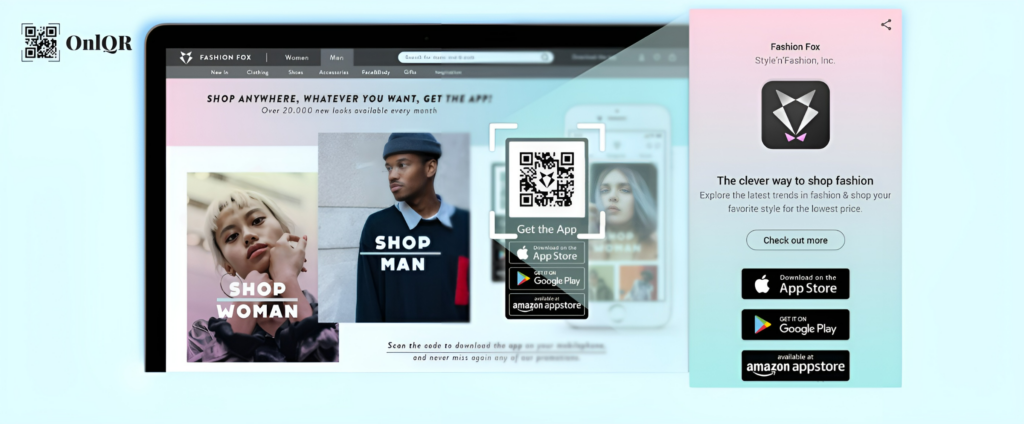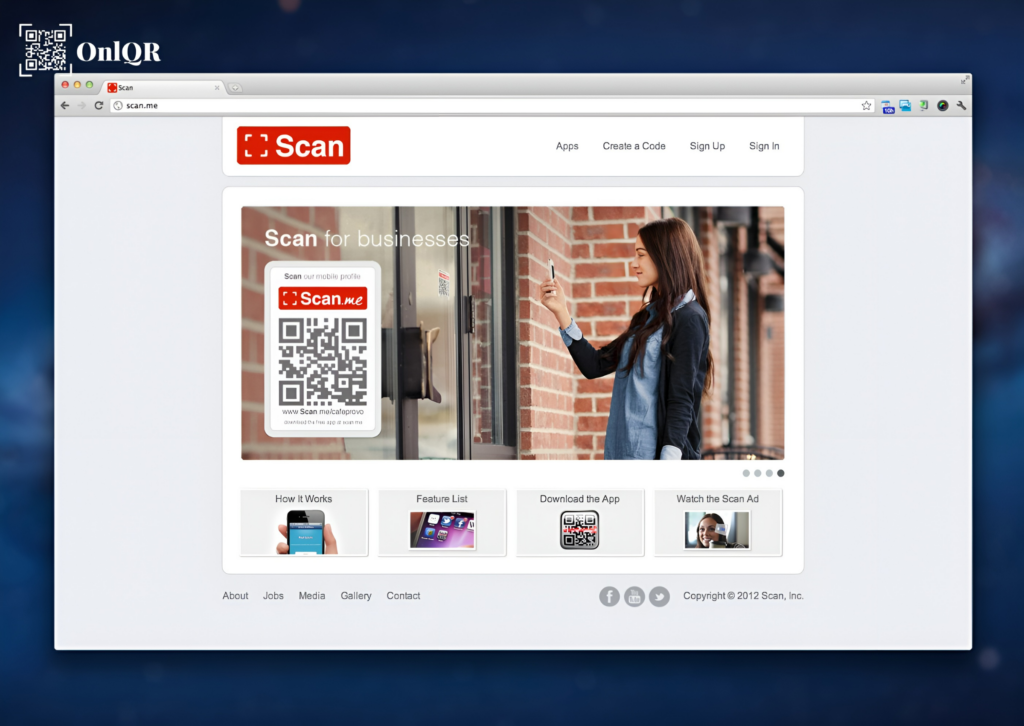QR CODE ON WEBSITE
You have the ability to use QR Codes to direct website visitors to information that will help your marketing efforts. Improve the process of using coupons, expand your social media following, and make it simpler for users to find and download your apps right away.
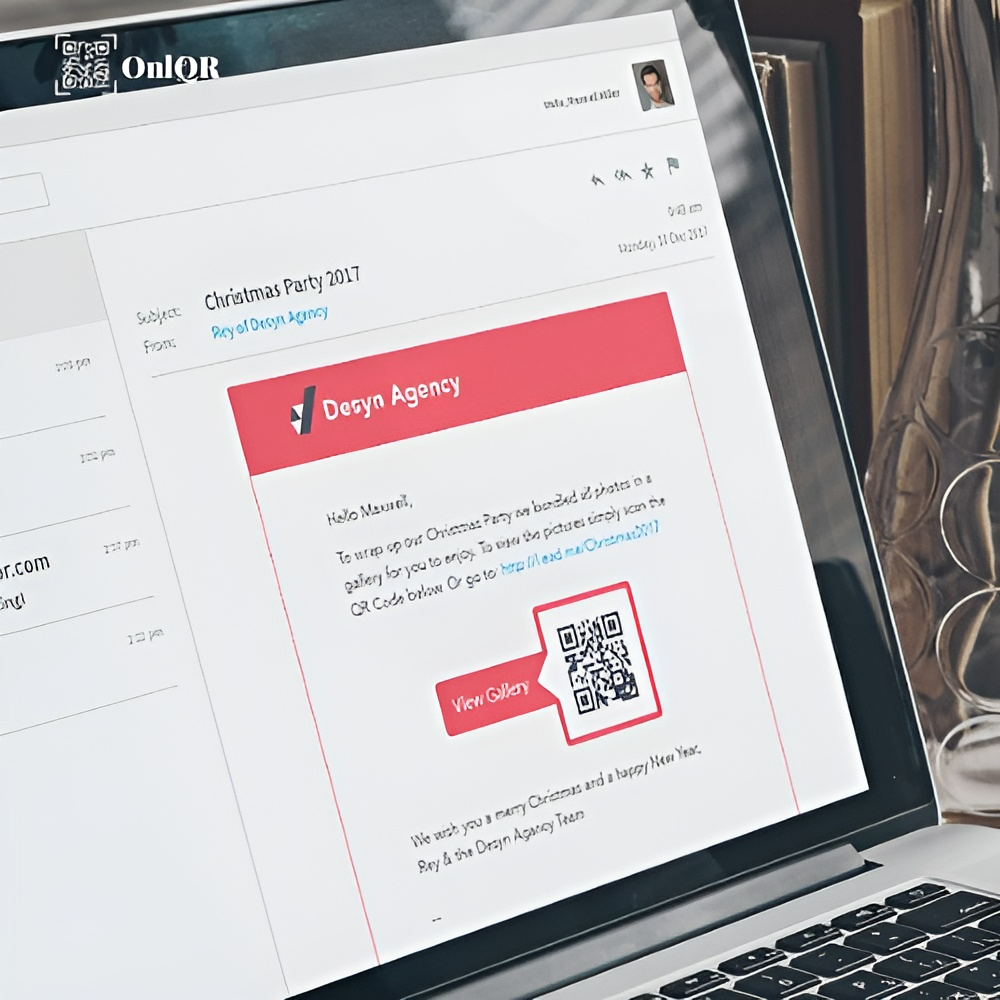
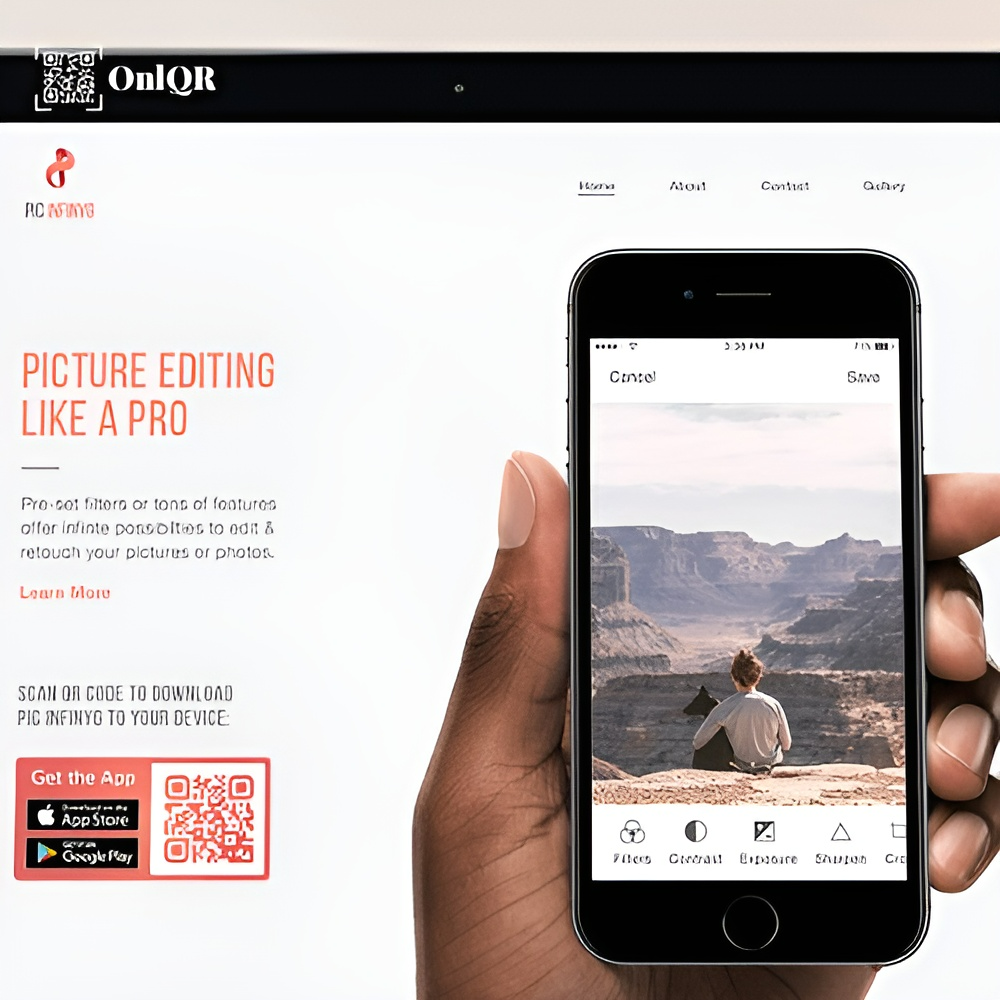
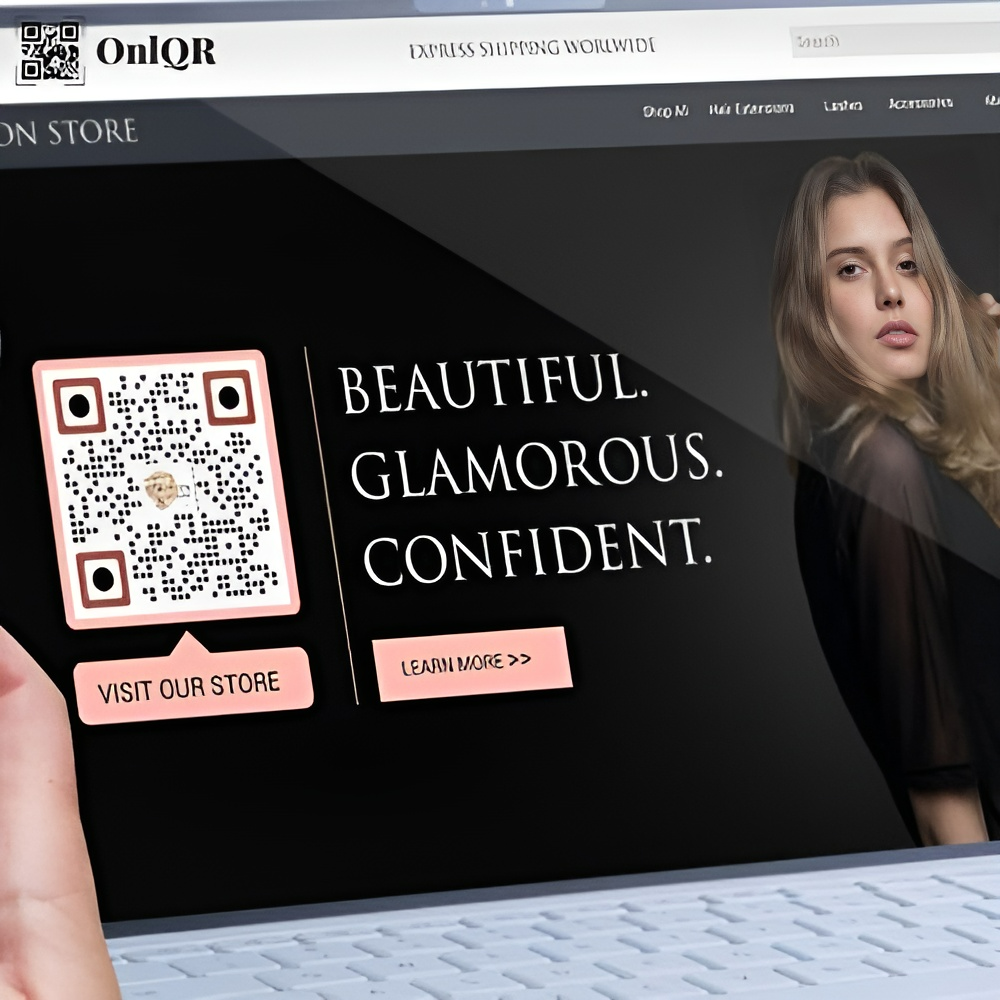
QR Code on Website: Spare your customers time
Future-focused and flexible marketing tactics
Utilize QR Codes to improve your website
Monitor your progress
The Advantages of QR Code on Website
The main goal of the QR Code technique is to spare your customers the time and hassle of manually entering information and scouring the enormous web universe. Dramatic, we know, but the goal is to streamline communication between various online platforms as well as from offline to online.
1. Benefits of using QR codes in marketing
Future-focused and flexible marketing tactics are necessary for reaching target groups whose needs and preferences are always evolving. With the introduction of fifth-generation wireless technology and increasingly eco-friendly trends impacting brand appeal, QR Codes may actually help you reimagine your campaigns by providing:
- A simple, one-step procedure with good usability.
- An environmentally responsible informational layout that saves paper.
- Now that branded QR Codes are available, you can effortlessly include them into your brand identity.
- Cost-efficient, do we need to say more?
- Metric tracking enables you to assess the success of your QR Code campaign.
2. Utilize QR Codes to improve your website
So allow us to assist you in minimizing the time your clients and visitors spend online typing and being redirected. Wouldn’t it be simpler to advertise and facilitate downloads for new apps if you could link to numerous stores in one place? Make this a possibility by including an App Store QR Code. Visitors may access any store—the Apple App Store, Google Play Store, or Amazon Appstore—with just one scan of the code. Or perhaps you want to share a podcast or audio file. With a customizable button that connects to iTunes, Google Play Music, Amazon Music, or any other links of your choosing, our MP3 QR Code can help.
While having a contact page on your website is a wonderful idea, why not enhance your game? Don’t only provide your visitor all of your contact information with a single scan of a vCard Plus QR Code; sneakily add it to their contacts as well. There is no need for them to type. They just have to scan the code and store it to their phone.
In the same vein, provide PDF QR Codes for mobile-friendly content that is practical while on the go, such as instruction manuals or trip guides. Users get instant access to the material whenever they need it because they may save the documents directly to their smartphones.
3. Monitor your progress
The tracking feature of QR Code Generator collects statistical data in real-time. You will also gather details about the location, date, time, device, and operating system utilized for each scan in addition to the frequency and uniqueness of scans. You will always be aware of the performance success of your QR Code thanks to this real-time data. Learn more about all the advantages of using our tracking tool by visiting this page.
Best Practices for QR Codes on Websites
You no longer need to use a tedious prescriptive approach to the QR Code because it is no longer bound by monochromatic restrictions. With a number of creative tools at your disposal, you can now customize it to meet your brand or your unique identity, which will help you reach a wider audience and increase brand awareness. Here is a guide to some of the tools available to you.
1. Include guidelines
Users of QR Codes have historically erred by displaying them without providing a brief written explanation of what the consumer would benefit or learn by scanning one. If you don’t encourage customers to scan your Code, all of your marketing efforts will be for nothing.
2. Frame it
Your QR Code can enhance your imaginative design by using one of our frames that you can customize. You will be presented with a large selection of pre-made frames with various Call to Action (CTA) texts and color options while creating your code. You can further customize if you wish to include individualized information by selecting a different shape, a different icon, or even adding your own text. Visit this page to view our guide to QR Code frames.
3. Incorporate a logo into your QR Code.
You can decide to include a brand image or company logo at the middle of your QR Code after choosing a frame option and customizing the size, color, and form of your Code. So that QR Codes may continue to be scanned, our system automatically determines the optimal and largest size for your logos, so you do not have to bother about making the proper adjustments.
4. Keep your creations.
Use the same, branded QR Code layout without worrying about manually rebuilding an outdated one. You may save all of your designs as templates with QR Code Generator PRO so that you can use them for all of your marketing and customer service initiatives.
5. Adaptable URL
Every Dynamic QR Code comes pre-loaded with a random short URL that, when scanned, takes the user to any page they want. The short URL can be tailored to your preferences, for example utilizing the name of your business to help you stand out from rivals and gain greater user confidence. If you want to edit your short URL, follow these instructions.
6. Verify prior to printing
A QR Code should be printed at least 2 x 2 cm (0.8 x 0.8 in) in size on all marketing materials. You can easily make it bigger from there, however we do not advise going smaller because it would make your Code unreadable or even invisible. Large numbers of encoded characters, complex patterns with poor color contrast, or both call for a bigger printing size. You should conduct thorough field testing using a variety of smartphones and apps to make sure your Code is flawlessly legible. This will provide you the assurance that every user will be able to scan your Code.
Visit our Help Center page for additional details on how to use QR codes. For additional information on the dos and don’ts of QR Code design for the best outcomes on your websites, check our How to Get Creative with QR Code Design page.
How can a QR code be made for website?
- You can choose the sort of QR Code you want to appear on your website by visiting QR Code Generator. To connect desktop users to mobile, we advise using the App Store QR Code.*
- Enter the URL to your application.
- The creation of your QR Code is automatic.
- Add a frame and the “Scan Me” logo to your QR Code to further modify its appearance.*
- Choose colors that go with your personal taste or the branding of your business.
- To get your QR Code file in.jpg format, click “Download.”
- Add your newly made QR Code to the relevant page of your website.
*Sign up to select more QR Codes, including Event, Video, and Coupon, where you can add more details, more images, and change all the details without making a new QR Code. You can upload your own logo and select from a selection of frames.
Link to any Landing page
The ideal method of connecting to your digital platforms. With this specific type of QR Code, you may simply update or change the link at any moment, even after printing.

Link to any Landing page
The ideal method of connecting to your digital platforms. With this specific type of QR Code, you may simply update or change the link at any moment, even after printing.

Watch QR Codes in Action on Websites
We have emphasized the advantages of adding a QR Code to your website, but there are many other reasons you should do so as well. Here are some hypothetical brand use case examples to spark your imagination.
The game and software developers
eGo Gaming Studios built a distinctive website for their new mobile title, but they really wanted to use it to increase app downloads. Regardless of the smartphone operating system, they were able to smoothly drive their clients from the instructional homepage to their mobile phone app store by including an App Store QR Code.
Publishers
Fans of publishers want to always be informed about their favorite writers. When will they publish new literature, what inspires them, or where will their upcoming book tour stop? Because of this, Lionspring Publishing House shares the featured author’s Instagram or Twitter profiles on the webpage for their newest releases and top sellers.
Gyms and Wellness Studios
Studio Gym offers its subscribers an MP3 QR Code that they can scan on their website, download to their mobile device, and listen to while working out. This gives them motivation on the move.
Packaged Consumer Goods
Betty Baker frequently posts special offers on their website along with a QR Code that customers may scan, download to their phone, and use in-store.
Home Maintenance & Repair
The vCard Plus QR Code on the Happy House Crew website makes it simpler for potential customers to save their contact information on their mobile devices. Interested parties can quickly download the details to their phone with a simple scan so they can call right away or at a later time.
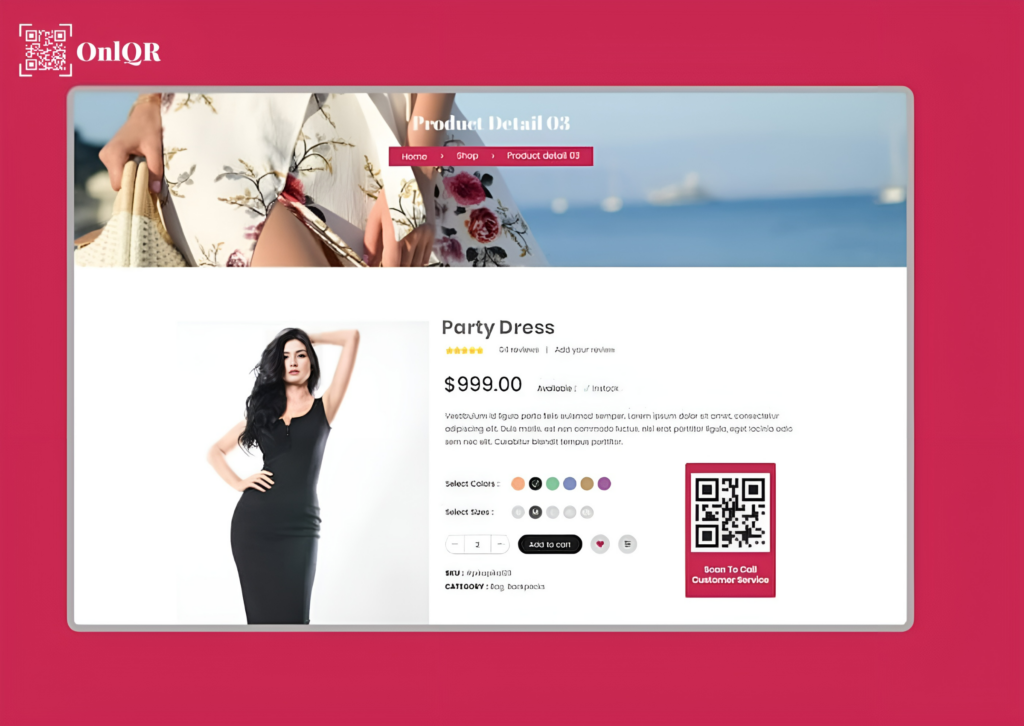
Create QR Code on Website to spare your customers the time and hassle of manually entering information and scouring the enormous web universe
FAQ
We assume you won’t use our Dynamic URL QR Code to send internet users in an evil loop from your homepage to your homepage. When you use QR Codes on your website, you may easily connect users to other digital platforms. Consider it a bridge that connects apps, podcasts, and social media profiles to help individuals move from print to digital and from desktop to mobile.
Certainly! Not only are dynamic QR codes trackable, but they may also be changed at any time after they have been generated. If you wish to alter the kind of your QR Code, simply follow these instructions.
Similar to scanning a printed QR Code. Launch the camera on your phone or the QR Code scanning app, aim it at the code, and presto! Information about your preferred brand is immediately available.