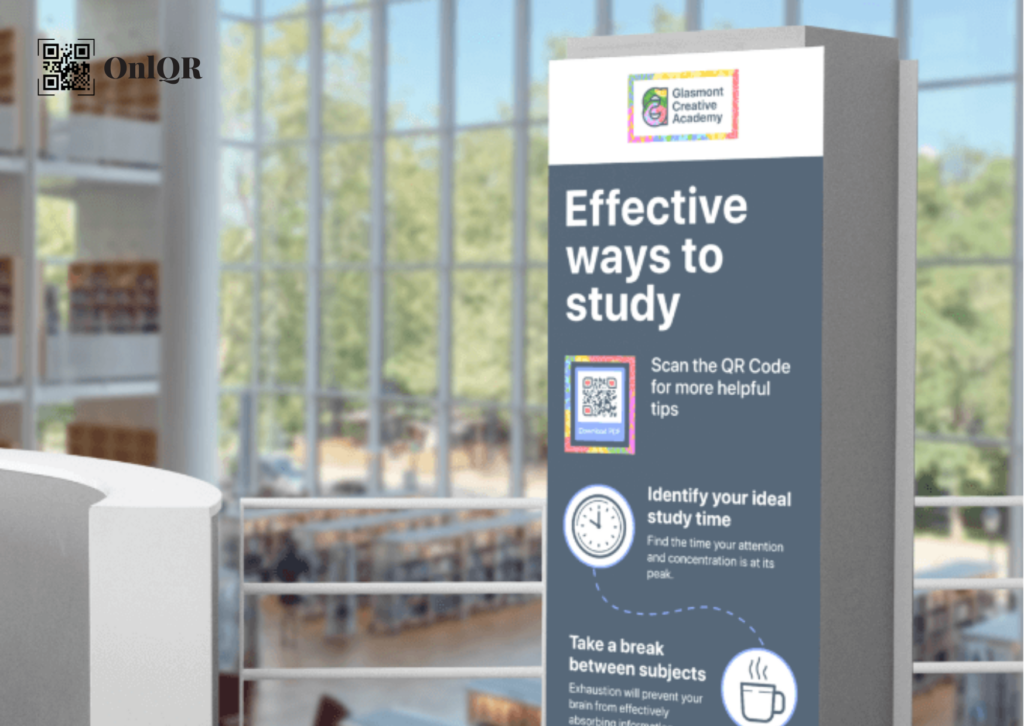QR CODE ON INFORGRAPHIC
Visual content marketing is a new kind of content marketing that has been made possible by infographics. Adding a link to an infographic does not make it clickable, which is a major barrier to this, particularly when it comes to print materials, blog posts, and social media. When someone views a link inside an infographic, they still need to try typing it in later or find another way to access it. This is the very situation where QR Codes are useful!



QR Code on Inforgraphic: Visual content marketing
Complements every brand's graphic design
Utilize infographic to track and improve marketing
Use your material to tell a distinctive tale
The Advantages of Infographics Using QR Code
When it comes to giving visitors quick access to links on infographics, QR Codes make things so much easier. Users can access your linked material via your short URL and infographic images—even when printed—by using QR Code technology. This implies that you won’t ever lose a single client again as a result of link access issues—you might even attract some new ones!
1. Complements every brand’s graphic design
With the help of QR Code Generator software, you can customize QR Codes to perfectly match your brand and promotional materials. You can include a logo or image in the center, add distinct call to action (CTA) language, and add unique brand colors with unique frames and corners. Due to their size and image file type flexibility, QR Codes can be customized to match any sort of product packaging, social media post, or billboard advertisement.
2. Utilize infographics to track and improve marketing
For any of your marketing efforts using QR Codes, you may observe real-time tracking data if you utilize the Dynamic version of our codes (as opposed to the Static version). Metrics like location by nation and city, time scanned, OS system utilized, and unique vs. total scans allow you to track the effectiveness of your QR Codes and make future improvements. Infographic marketing can now also be optimized.
3. Use your material to tell a distinctive tale.
Infographics are an innovative type of content marketing since they offer information in an understandable way by fusing textual and visual elements. Statista is a well-known organization that has achieved success with infographic design, so you can use them as an example to gauge the potential of infographic marketing. Because QR Codes make it so easy to access your links and track data, using them with infographics strengthens their place in your overall marketing plan.
4. Embellish them on every print marketing collateral.
Because of the scan metrics, one major advantage of QR Codes is that you can track marketing data even while using them on print products. Now, prospective clients can easily locate your material on flyers, brochures, and billboard ads just as they do on digital platforms, and you can determine the exact return on your investment.
5. Modify and update even after publishing
The fact that the data they are connected to may always be updated and changed without requiring the original QR Code to be redesigned is another reason to utilize dynamic QR codes. This can be done if you need to change the type of QR Codes or even replace a link.
Infographics with QR Codes: Best Practices
There are a few things to consider when it comes to the layout and design of your infographic and QR Code if you intend to incorporate them into your marketing strategy. We’ve outlined the main ideas below, but check out this tutorial for a comprehensive rundown on bespoke QR Code design.
1. Make your QR Code CTA clear.
A call to action (CTA) should appear in the frame of every QR Code as part of best practices for QR codes. CTAs help readers understand why they should scan your QR Code and motivate them to do so. Because readers are aware of the purpose of the marketing content and respond directly, CTAs also contribute to higher campaign success rates.
2. Align your visual design with the QR Code.
Our QR Codes are significantly more customizable than the original black-and-white versions. Make sure you have the right image file format and that the colors and style aspects of the QR Code complement the overall design of your infographic when adding them to print or digital products.
3. Select the right QR Code size.
Only when they are readable by users and scanners can QR Codes be used effectively. Your marketing materials will determine the exact size of your QR Code, but as a general rule of thumb, if in doubt, go with a larger size and utilize QR Codes that are at least 2 x 2 cm (about 0.8 x 0.8 in). Go here for assistance with printing QR codes.
How Can I Make an Infographic QR Code?
- Select the QR Code type that you want for your infographic by going to QR Code Generator. Utilizing the URL QR Code is advised.*
- Put the address of the website here.
- It will immediately produce your QR Code.
- Now, add a frame and a “Scan Me” logo to personalize the look of your QR Code.
- Choose colors that complement your brand or business identity.
- To obtain your QR Code file in.jpg format, select “Download.”
- Include your just-generated QR Code into the layout of your infographic.
*Register to select more QR Codes, such as Event, Video, and Coupon, where you may change or replace all of the information without having to print a new QR Code and add more text and images. Also, you may upload your own logo and select from a selection of frames.
Link to any Landing page
The ideal method of connecting to your digital platforms. With this specific type of QR Code, you may simply update or change the link at any moment, even after printing.

Link to any Landing page
The ideal method of connecting to your digital platforms. With this specific type of QR Code, you may simply update or change the link at any moment, even after printing.

View QR Codes in Action on Infographics
Our fictional stories are intended to provide as inspiration for the kinds of organizations that could benefit from utilizing QR Codes on infographics, should you require assistance getting started.
Commercial Services
The Lloyd Architecture Group made the decision to increase website traffic and brand exposure by implementing QR Codes into a multi-channel marketing campaign. To determine which marketing strategy was more successful, they included a Business Page QR Code to infographics that presented the statistical outcomes of utilizing their services on billboard, conference poster, and social media advertisements.
Authorities
The Springfield City Council determined that raising recycling awareness among the populace would be this year’s top goal. Brochures with infographics highlighting the steps individuals can take to improve their personal recycling practices were distributed to attendees of municipal council meetings. They included a Dynamic URL Code that directed visitors to a resource-rich landing page on their website. They also made the decision to display the same infographic on their office window so that others may see it and obtain the same information.
Academic Establishments
Glasmont Creative Academy wants to show the success rates of their past students through additional infographics as part of their marketing plan because they are passionate about graphic design. They produced an infographic that they utilized in billboard and poster ads, along with a video QR Code that included some testimonies from past students sharing their experiences, to elaborate on these statistics.
Agencies for Real Estate
Viewing events is a handy way for real estate companies, such as The Home Finders, to exhibit properties. They made the decision to pair an Event QR Code for a specific property’s viewing event with an infographic outlining how their services operate. Event sign-up is made simple with the creation of unique QR Codes for each location and the addition of the infographic to billboard advertisements, email marketing campaigns, and displays near the property.
Packaged goods for consumers
Online baker Betty Baker set out to find out if their organic products tasted better and also wanted to increase the sustainability of their ingredient supply. They included an infographic about the advantages of using organic products on their product package, along with a Rating QR Code. Next, customers may rate how much they liked the new line of organic products.
FAQ
Infographics using QR Codes can be used in print or digital marketing channels. What you want to market and your business will determine the best combination. Using QR Code tracking, you may experiment with different approaches and then adjust your marketing efforts accordingly. Even better, QR Codes and Google Analytics may be integrated to track the complete consumer journey.
For each kind of content you need to link to a QR Code, including photographs, videos, landing sites, digital business cards, and social network links, QR Code Generator has created solutions. Here is a complete list of QR Code solutions.