Now, every social network user is accustomed to convenience and simplicity. That’s why most companies simplify customer communication and interaction with social networks and create QR codes for all their networks and messengers, such as for Facebook, WhatsApp , LinkedIn, etc.
Social media platforms like Facebook serve as invaluable tools for connecting with audiences and promoting content. However, sharing your Facebook page with others can sometimes be complicated, especially in offline settings or printed documents.
Luckily, there’s a simple solution: create a Facebook QR code. In this article, we’ll explore how to easily get QR codes for your Facebook page, helping you share your online presence seamlessly. Let’s dive into the easy steps to create a Facebook QR code.

Why create social media QR codes?
A QR code displays all social media profiles on one page that can be scanned using a mobile device. You can use the code for different purposes. For example:
Make your own QR code
For ordinary users, this is a convenient opportunity to exchange contacts
QR code create – online
For business account holders QR codes make interacting with customers easier
QR code for advertising
You can add QR codes on the packaging of any product, flyer or poster and these codes will redirect the audience to social media profiles
QR code fb page
For example, if a QR code is created on a Facebook page, this immediately allows you to showcase your offers to customers
Convert URL to QR
Finally, it would be more convenient to encode the URL of the social network profile into a QR code, by the way, this can be done with logos and according to your design
You can learn more about the ease of creation and benefits of using QR codes for Facebook below.
How do QR codes for Facebook work?
A Facebook Page QR Code is a specific QR Code that connects to a Facebook page and provides user information, precisely the profile URL. User scans QR Code with mobile device and visits Facebook page. Users can encrypt any profile with a QR code, such as a personal account or a Facebook business page.
This convenient method eliminates the need for manual typing or searching, simplifying the process of accessing a Facebook profile, whether it’s a personal account or a business page. By integrating QR codes into promotional materials, advertisements or physical placements, individuals and businesses can effectively drive traffic to their Facebook pages and engage with their audiences easily. easy way.

Benefits of Facebook Page QR codes
Harnessing the power of QR codes for Facebook pages offers many benefits for businesses, organizations and individuals looking to increase their online presence and engage their audiences. Here are some key benefits:
Seamless access – Facebook Page QR codes provide users with easy access to the linked Facebook page by simply scanning the code with their mobile device. This eliminates the need for manual searching or typing, streamlining the user experience;
enhance engagement – by incorporating QR codes into brochures, ads or physical locations, businesses and individuals can effectively drive traffic to their Facebook pages, increase audience engagement and foster stronger connections;
increased visibility – displaying QR codes in strategic locations, such as storefronts, business cards or marketing materials, enhances the visibility of your Facebook page and encourages users to explore content page content, leading to potential likes, follows and engagement;
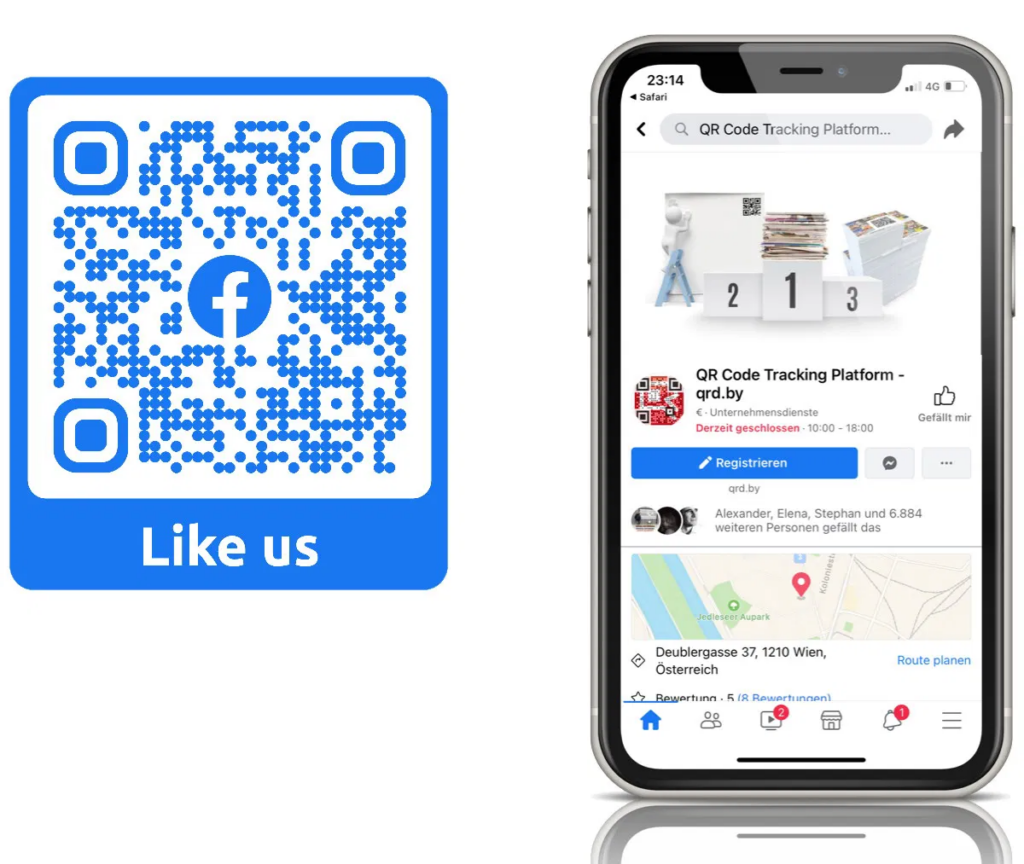
Convenient advertising – QR codes provide a convenient way to promote Facebook pages across a variety of channels, including print materials, digital ads, and social media posts. This flexibility allows users to reach a wider audience and attract new followers with ease;
Analytics insights — Some QR code generators offer analytics tools that allow users to track metrics such as number of scans, geographic distribution, and interaction time. This valuable data provides insight into the effectiveness of QR code campaigns and informs future marketing strategies.
Overall, Facebook Page QR codes serve as a powerful tool to drive engagement, increase visibility, and promote online presence effectively. By leveraging QR codes, businesses, organizations, and individuals can maximize their reach and enhance their digital marketing efforts on Facebook.
How do I create a QR code for a Facebook Page?
If you are wondering how to create QR codes for Facebook pages easily, OnlQR will help you. Users can generate a QR code for a URL on our website, which is a process in just a few clicks:
- Select the “Facebook” Option — on the generator page, select the “Facebook” option from the list of available QR code types. This option is specifically designed to generate QR codes that link directly to Facebook pages.
- Enter Facebook Page URL – paste your Facebook page URL in the field specified. Make sure the URL is correct and leads directly to your Facebook page.
- Customize your QR code (Optional) – OnlQR provides customization options to personalize your QR code according to your preferences. You can choose from a variety of design elements like colors, logos, and frames to make your QR code visually appealing and reflect your brand.
- Generate a Facebook QR code – once you have entered your Facebook page URL and customized the QR code to your liking, simply click the “Generate QR Code” button. OnlQR will quickly generate a QR code for you, ready to download and use.
- Download and share – after generating the QR code, download it to your device. You can then share the QR code across a variety of channels, including print materials, digital platforms, or promotional materials to seamlessly drive traffic to your Facebook page.
- With OnlQR, creating QR codes for your Facebook page is quick, easy and effective. Start using QR codes to promote your Facebook presence and connect with your audience easily today!
How to Scan Facebook QR Code
To scan QR codes for Facebook, follow these simple steps:
- Open the Camera app. If you’re using an iPhone or Android device, open the camera app. Some devices have the ability to scan QR codes built directly into the camera app.
- Locate the QR code. Hold your device firmly and place the QR code in the camera’s frame. Make sure the QR code is bright and clear in the camera’s viewfinder.
- Wait for recognition. Your device will automatically recognize the QR code. Otherwise, you may need to tap the screen to focus the camera and prompt the device to recognize the QR code.
- Visit the link. Once the QR code is recognized, your device displays a notification or prompts you to open the link associated with the QR code. Tap the notification to open the link in your web browser or the Facebook app.
- Interact with Facebook content. You will be taken to the Facebook page or content linked to the QR code. From there, you can like, follow, or interact with the content as you wish.
- By following these steps, you can easily scan QR codes for Facebook using the camera app on your smartphone or tablet. This convenient method allows you to access Facebook content quickly and seamlessly, whether you’re discovering new pages, promotions, or events.
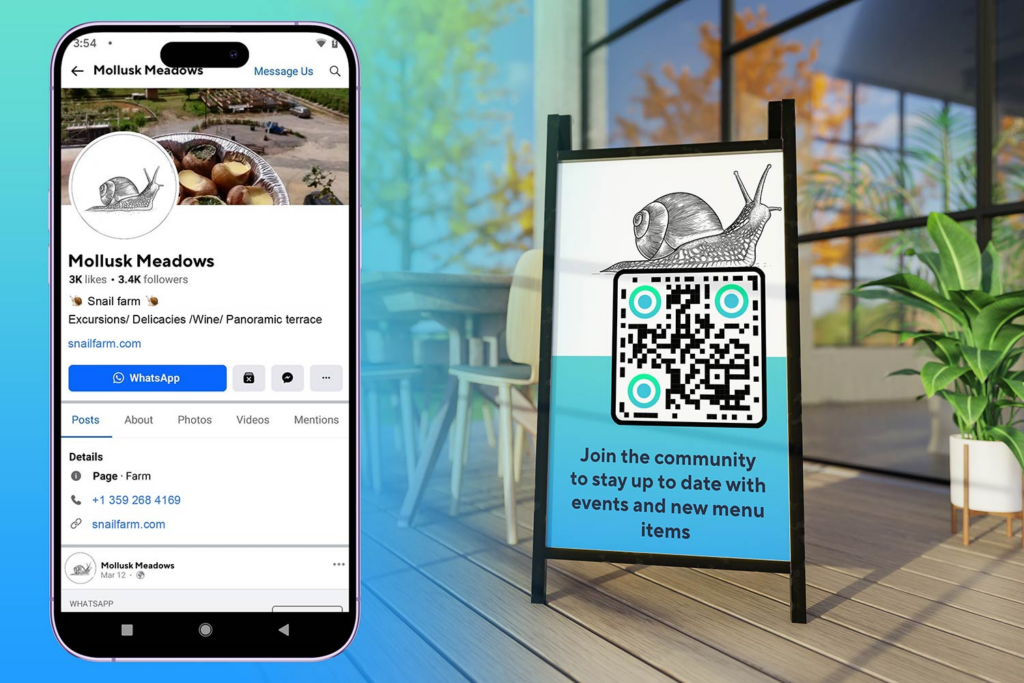
Where to find the best QR code generator?
Our website provides the necessary options to generate QR codes for Facebook. In addition, by using our website, users can create QR codes according to their designs or with unique company logos, Facebook pages encrypted with codes.
In addition to these features, our QR code generator offers a variety of functions to serve diverse needs. OnlQR stands out for its user-friendly interface, allowing users to create custom QR codes quickly and easily. Whether you’re looking to promote your Facebook page, website, or any other online content, ME-QR offers the tools and flexibility to create professional-looking QR codes tailored to your specific requirements. Friend.
With OnlQR, users can also track analytics, monitor QR code performance, and access advanced customization options to further enhance their QR code campaigns. From small businesses to large corporations, OnlQR is the right solution to create QR codes that effectively engage audiences and drive results.
In short, when looking for the best QR code generator, look no further than our platform. With an intuitive interface, extensive features, and great flexibility, OnlQR empowers users to create high-quality QR codes that deliver clear results. Try OnlQR today and take your QR code campaign to the next level!
