Many new stores doing regular business often encounter unexplained merchandise failures because they do not know how to apply barcodes to manage products. The following article will tell you how to create simple barcodes for products, helping shops solve problems quickly. Let’s see now!
Learn what a barcode is?
A barcode is a rectangular image consisting of interwoven black and white lines, accompanied by numbers encoded from the information of a certain object (in this case, the product).
Currently, there are 2 most popular types of barcodes:
1D barcode: This type of code contains 20 – 25 characters, made up of black and white straight lines with different thicknesses and heights, arranged interlaced.
2D barcode: This type of code is like a miniature matrix, containing about 2000 characters, by placing small squares (containing encrypted data) inside a larger square according to a certain set of criteria.
By applying barcodes, shops can easily manage goods, avoid loss and increase business efficiency.
Why should shops create product barcodes when selling?
Managing business activities through barcodes brings many significant benefits to shops, including:
Classify products quickly, save time: Each barcode contains detailed information about the product such as place of production, type of goods, color, size,… helping shop owners arrange goods conveniently without takes a lot of time and labor.
Easily store and manage products in stores and warehouses: Every time a product is imported or exported, scanning the barcode will store the information on the system. This helps shop owners clearly understand the quantity and status of goods, thereby easily adjusting their business strategy accordingly.
Convenient payment: Instead of manually recording invoices, sales staff only need to scan the barcode on each product. Product information will be displayed right on the screen, including product name, quantity and price. Thanks to that, the payment process is quick, accurate and convenient for both employees and customers.
How to create barcodes online simply and for free
Step 1: Open the OnlQR website. Visit https://onlqr.com/resource/barcode-generator/ in your browser. The OnlQR website has a free barcode generator here.
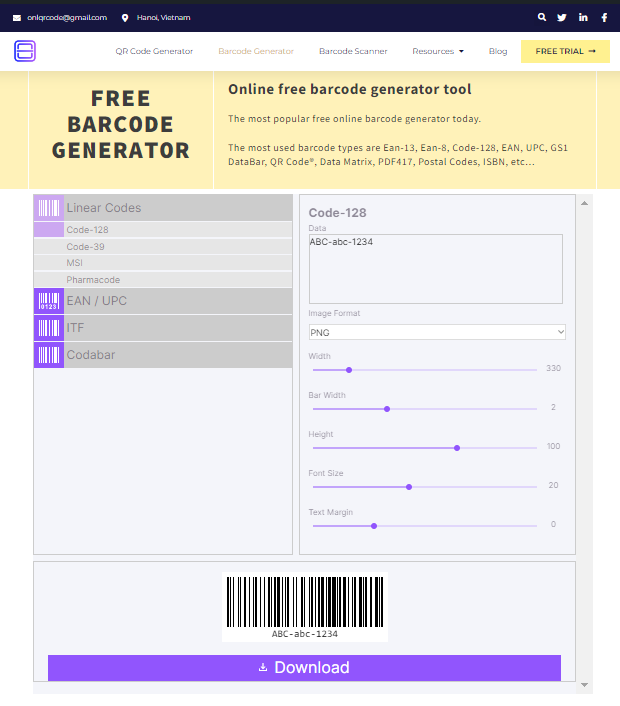
Step 2: Select the type of barcode to create in the Linear Codes/ EAN/ UPC section.
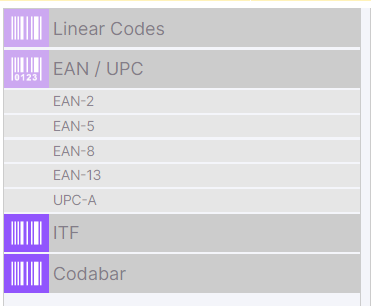
Step 3: Enter the code corresponding to the barcode to create in the Data box
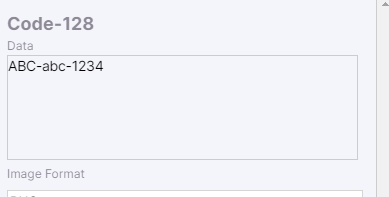
Step 4: Choose an image format and adjust image parameters in the Image Format section to suit your packaging design

Step 5: Download the barcode to your computer
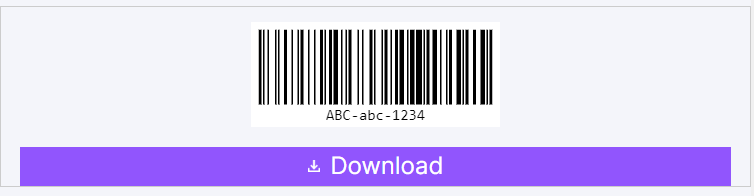
FAQs
In addition to instructions on creating product barcodes, new shops often have a few common questions as follows:
4.1. What should shops keep in mind when creating barcodes?
Some important notes to make the sales management process go smoothly:
Do not use barcodes that are too long, preferably 6 – 8 characters.
There are certain principles for creating barcodes to help control and classify goods more easily.
Avoid placing letters that create accents (such as f – grave accent, x – tilde mark, r – question mark…) close to each other because it can cause confusion when scanning the barcode. For example, the character “af” may be misinterpreted by the scanner as “ah” and display the wrong product.
4.2. Should we use separate barcodes for each item?
The answer is yes. An item is a classification of products with different names, materials, colors, prices, places of production, or simply lot/type/line of products. Creating separate barcodes for each item can help businesses easily classify product codes, avoiding confusion when importing and exporting goods or during the payment process.
4.3. Should product barcodes be reused?
Should not. Each barcode is associated with a specific product. Reusing old barcodes for new products can cause the data storage system to display incorrect information, affecting the tracking and control of goods.
4.4. Is the barcode the same as the SKU?
Dissimilarity. SKU (Stock Keeping Unit) is a unit of classifying inventory goods based on shape, function, color…, made up of letters and numbers according to certain rules. SKU helps shop owners easily identify directly without having to go through any other device.
Meanwhile, barcodes are displayed as rectangles and straight lines to help grasp product information, but cannot be understood immediately without an app or barcode scanning tool. Therefore, although code and SKU code both facilitate convenient goods management, they are two completely different concepts.
Conclude
Hopefully the shares in the article help new shops know how to create barcodes for products quickly and successfully. Thanks to that, shop owners can control products smoothly and do business smoothly in the future.
source: https://onlqr.com/
