One of the most prominent features of One UI 7.0 is the Now Bar – a completely new interface element that displays ongoing activities on Galaxy devices. The Now Bar appears on both the home screen and the lock screen, providing an intuitive and modern experience. However, this feature currently only supports some of Samsung’s system applications.
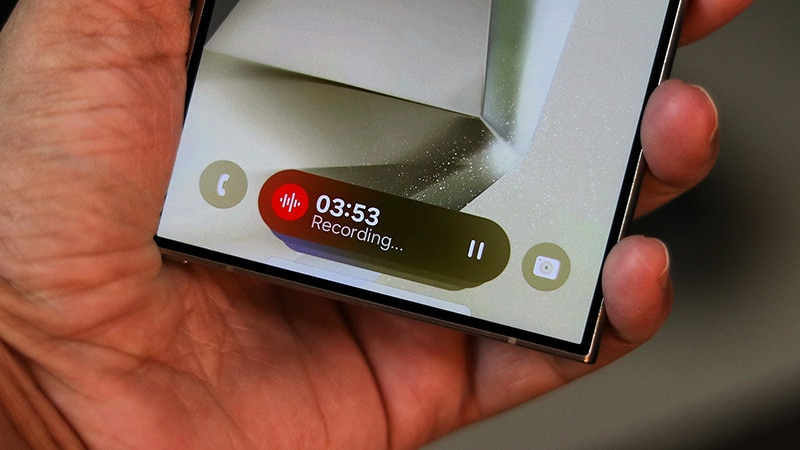
The Now Bar displays activities such as music playback and timers, providing optimal convenience. Currently, supported applications and activities include:
- Bixby
- Clock (stopwatch, timer)
- Emergency sharing
- Translator
- Maps
- Samsung Health
- Samsung Notes
- Recorder
The Now Bar works intelligently and flexibly, appearing in the left corner of the status bar with a neat pill-shaped design. When touched, this interface expands, allowing users to perform operations such as pausing, replaying, or stopping ongoing activities. When the screen is locked, the Now Bar moves to the bottom of the screen, allowing users to easily access necessary information and controls without unlocking the device.


Not only does it display basic information, but the Now Bar also optimizes the entertainment experience. When playing music, this interface displays album art along with music playback controls such as play/pause, and song switching. On the lock screen, users can tap to view larger cover art, along with detailed information and options to change the audio output. In particular, when multiple activities are taking place at the same time, the widgets on the Now Bar are designed to stack, allowing users to swipe up or down to switch between them smoothly.

The Now Bar also intelligently integrates when the device is connected to a charger. This interface displays information such as charging speed, remaining time to full charge, and current battery level. The pill-shaped icon will change color corresponding to the charging progress, providing high synchronization and visualization.

While the feature currently only works with system apps like Bixby, Samsung Health, Samsung Notes, or the Voice Memos app, the future of the Now Bar is very promising. Samsung is expected to expand support for third-party apps on Android 16 and One UI 8.0. Google is also developing a feature similar to Live Activities on iOS, which promises to bring significant improvements to the Now Bar in future versions of Android.
