Google is always improving Android with each new version. Currently, you have to manually sign in to each app every time you switch to a new phone. Fortunately, this problem will soon disappear.

When you switch to a new Galaxy phone, the app will be signed in automatically
Google has announced that it has developed a new feature called Credential Recovery for Android devices. This feature makes it easier to switch between Android phones because you no longer have to manually sign in to each app on your new phone.
When you sign in to an app, your Android device stores a recovery key to help authenticate your identity later. This information is encrypted and stored locally on your Android device. If you have cloud backup enabled, the recovery key will be synced with your account.
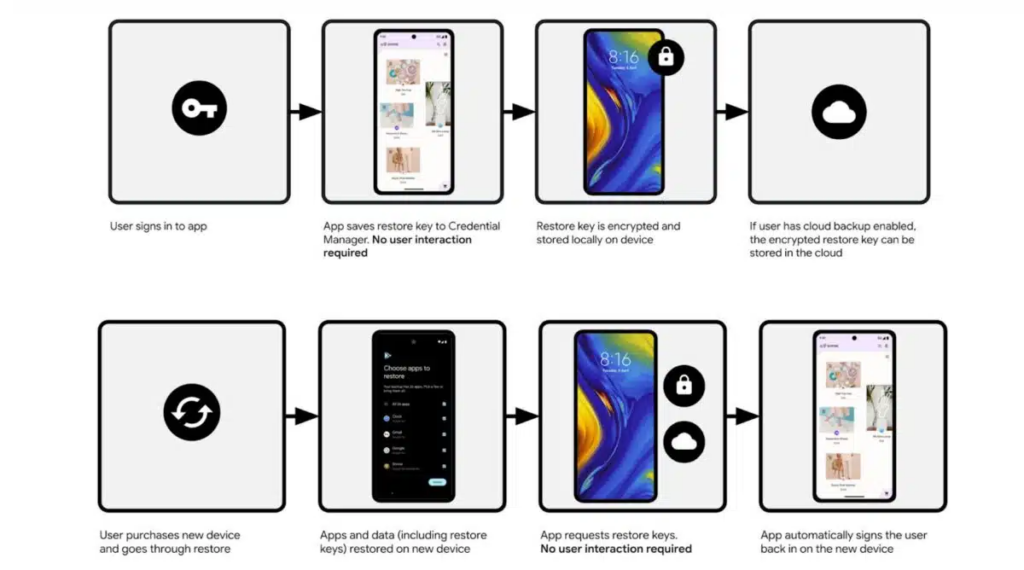
When you switch to a new Android phone, you can restore your data from a cloud backup. When the restore process begins, the app data and recovery key will be automatically downloaded from the cloud.
The first time you open the app, it will find the recovery key, sign in to your account, and restore all your personal data. This way, you can use the app without having to manually sign in to your account.
However, developers need to proactively implement the Credential Recovery feature for their apps.
Android devices can restore data from cloud backups at any time
Google is also adding to Android the ability to start a data restore process whenever you want. This can be done through the Android Switch app.
Currently, after you buy a new Android phone, you need to sign in to your Google account and start the restore process from the cloud immediately. Otherwise, you will not be able to restore data backed up in your Google account. However, with the new feature, you can restore your data whenever you want.
For example, if you want to try a new phone first, you can skip the initial data restore process and start the process later when you’re ready.
